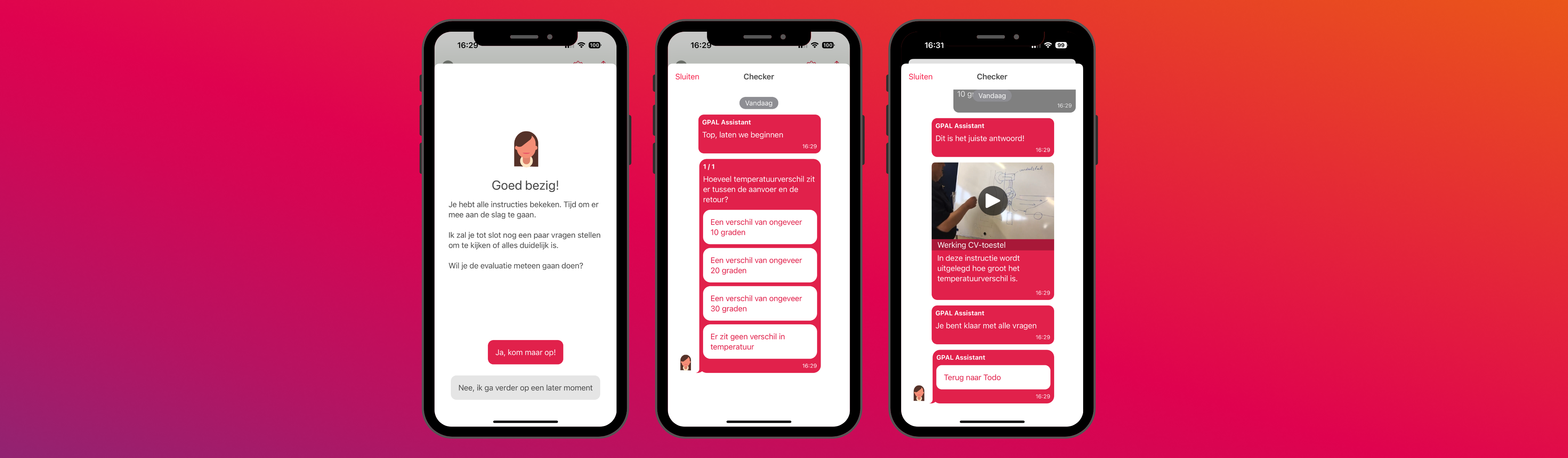
With Checker, you can now check your employees’ acquired knowledge in an accessible and interactive way! Once all video instructions have been viewed, Checker opens automatically and asks several questions about the content of these video instructions. The user can easily answer the questions in a chat format. Based on incorrect answers, the correct videos are immediately recommended for re-watching.
With GPAL Todos, you can easily make a series of videos mandatory for users. Ideal for a short training, onboarding, or refresher course.
With Checker, you can now check in an accessible way whether the knowledge in these Todo’s has actually come across.
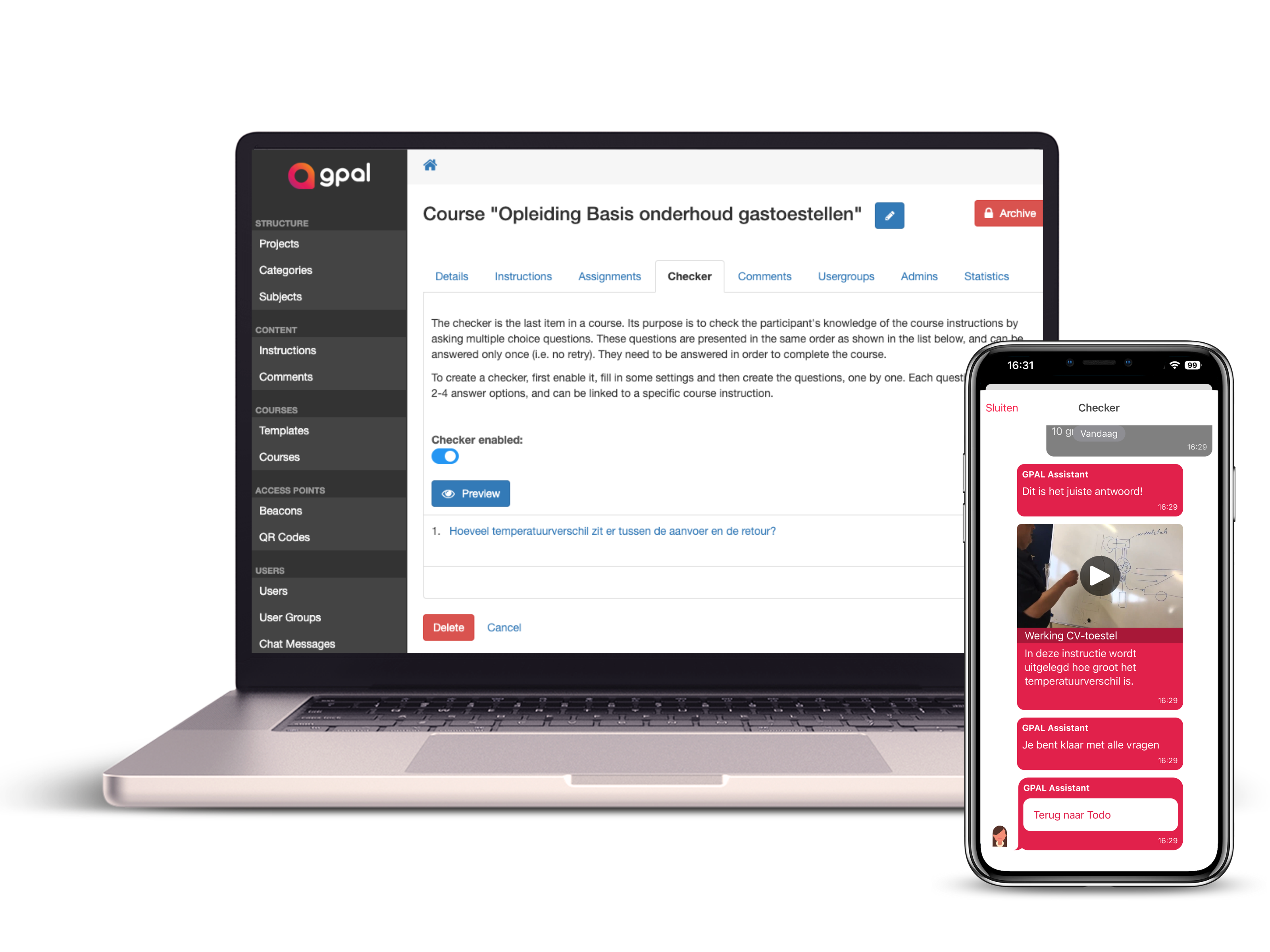
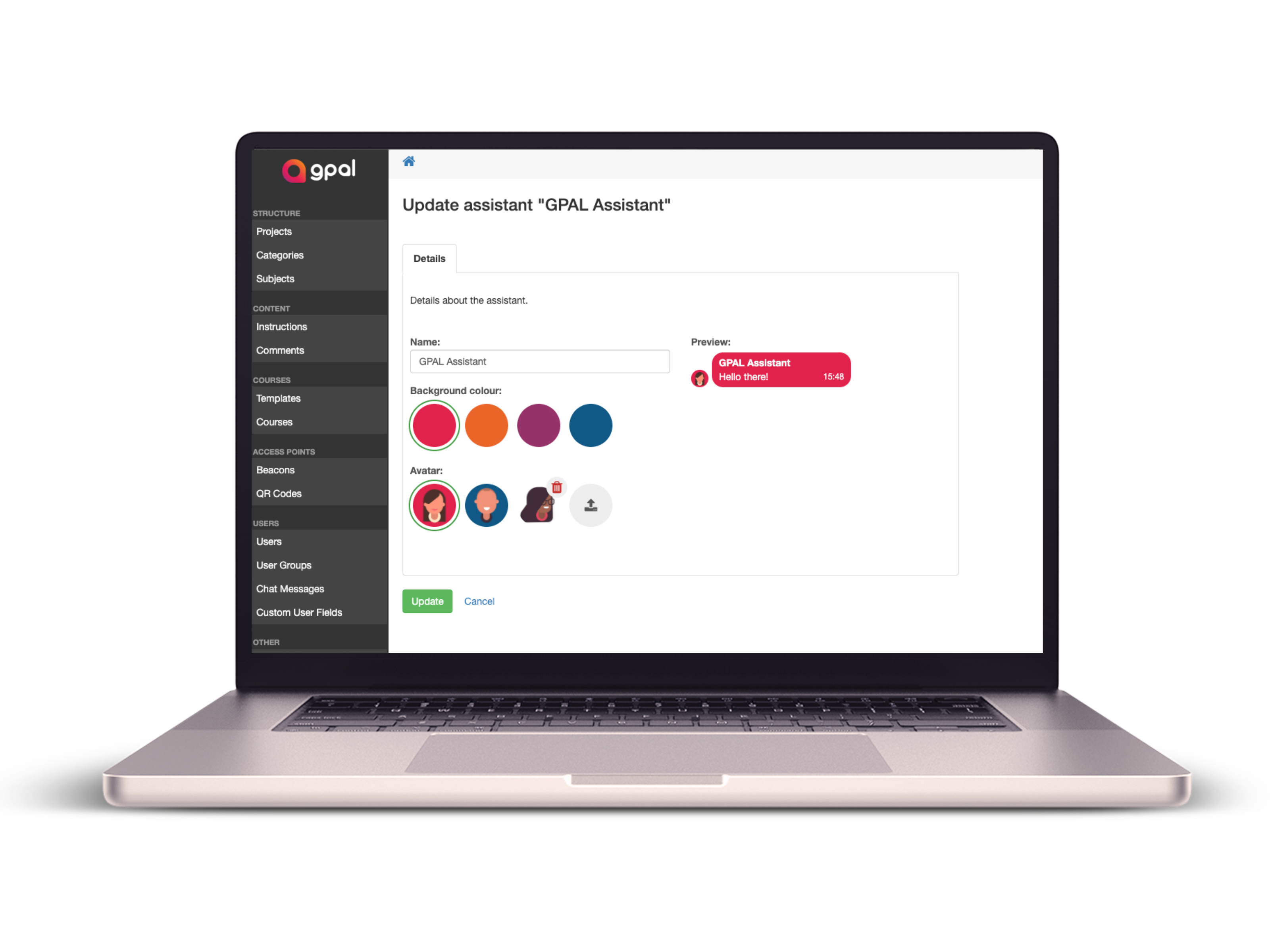
The questions in Checker are asked by the so-called GPAL Assistant. This Assistant is fully customizable. Choose an appropriate name and upload a matching avatar.
As an organization, you choose the tone that fits your own corporate culture. In this way, users’ perceptions connect with other internal communications.
Statistics are becoming increasingly important for organizations. To maintain an overview of progress, the statistics within GPAL have been further expanded. Check how far your colleagues are in a Todo and see how many questions they have answered correctly.
GPAL is often not the only system that organizations use. Therefore, statistics can also be easily exported.
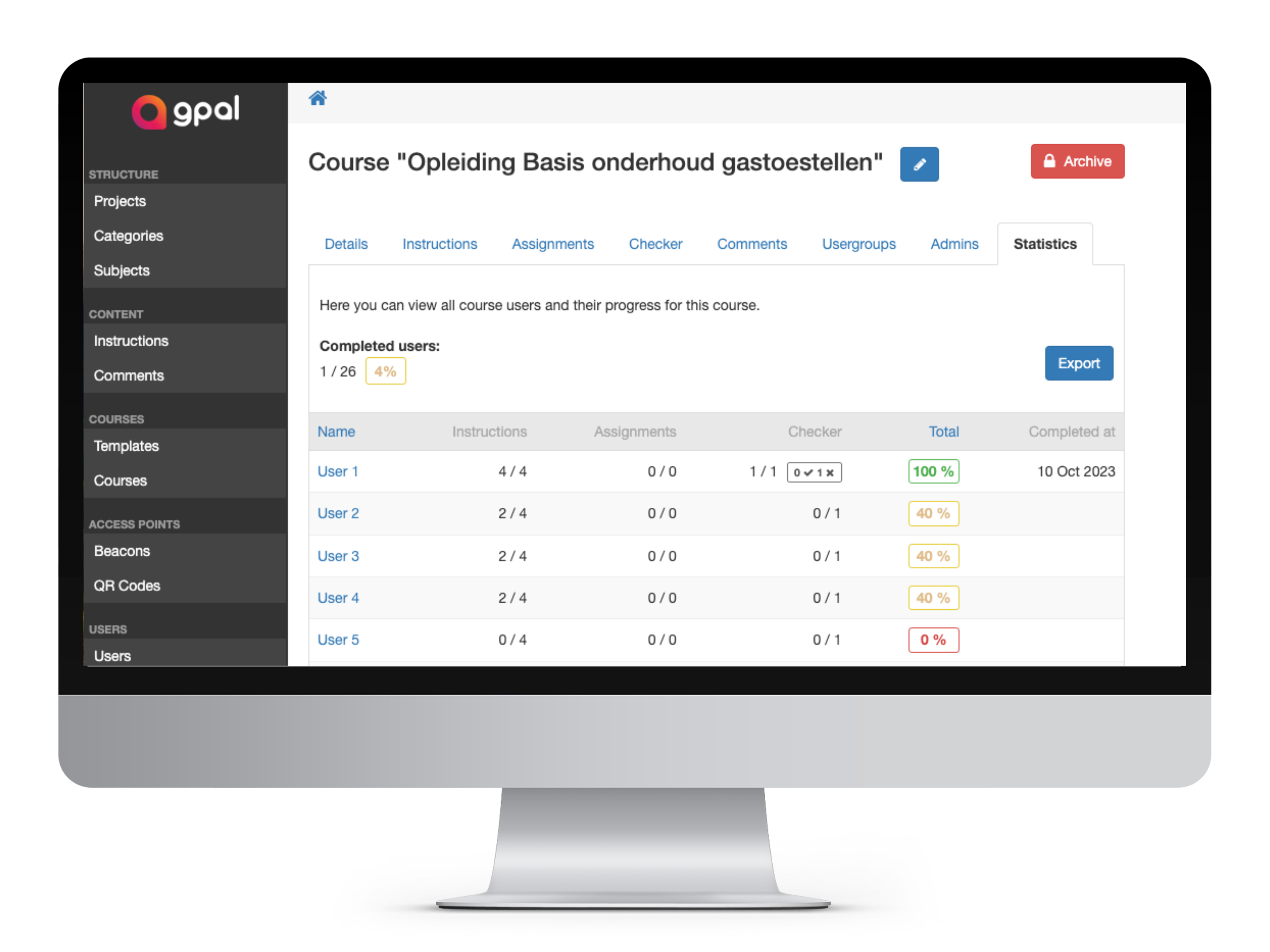
Checker is an extension of the Todo functionality. It offers an opportunity to use GPAL even more effectively within your organization.
Checker is now available to all organizations using GPAL. This feature does not require a new or additional license!
Possibilities with Checker:
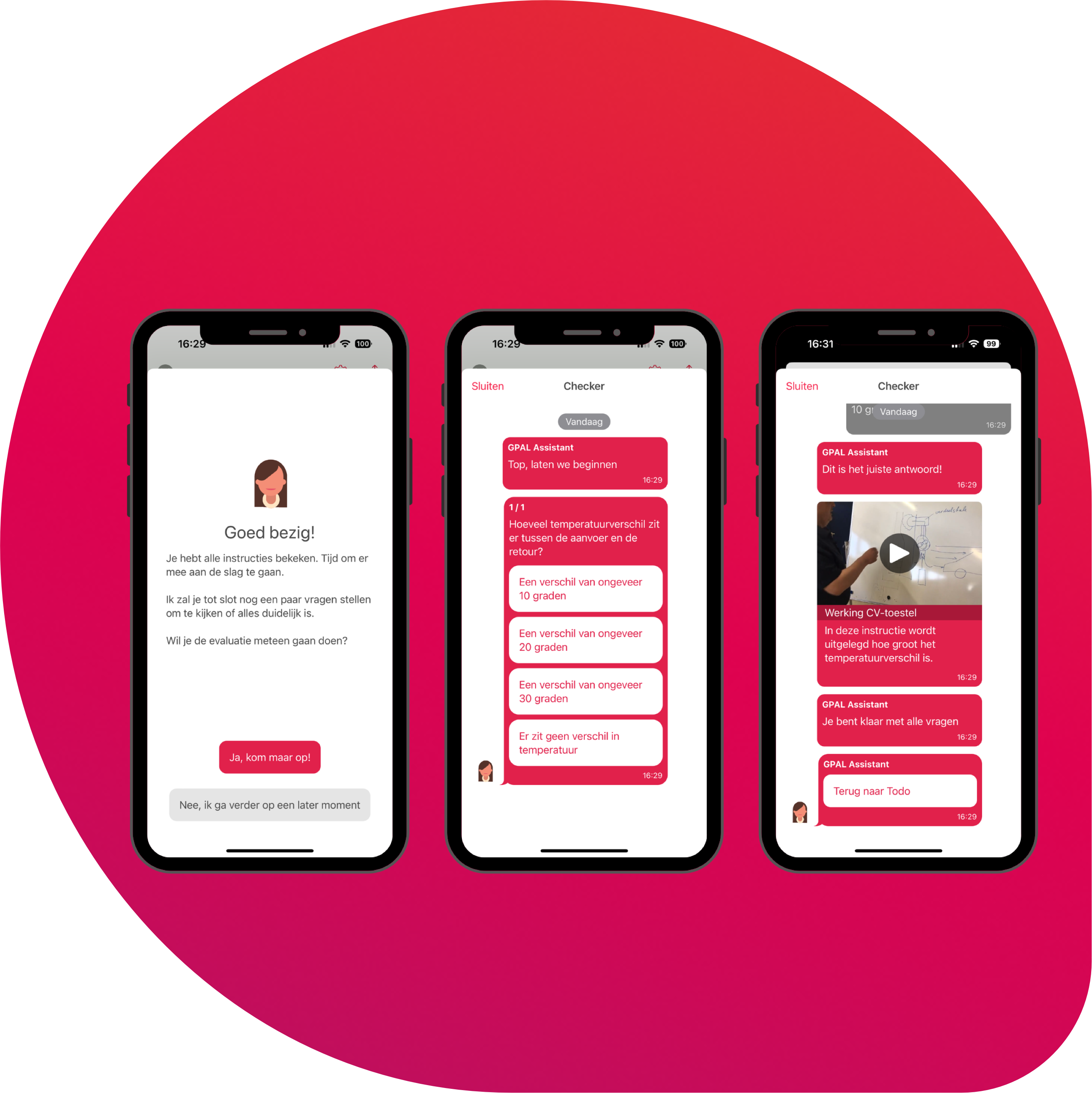
Checker is nieuw binnen GPAL en dat roept natuurlijk altijd vragen op. Hopelijk staan de antwoorden op jouw vragen hiernaast al tussen. Mocht dat niet zo zijn? Neem dan gerust contact met ons op!

“Bij GPAL staan de wensen van onze gebruikers voorop! Samen kom je verder”
Mark – Developer van GPAL
Checker is part of Todo (course). When creating a Todo, the Checker tab allows you to create a Checker of your choice.
A preview can also be played in this screen to gain insight into what an end user will see. The questions are clickable to see which answer options are given. Once a Todo (Course) containing a Checker has become active, questions can no longer be modified.
By default, the Assistant is called “GPAL Assistant. Of course, this name is customizable to your own preference. For example, choose a colleague’s name or a fictitious name. The color is also customizable.
Assistant can be found under “Other” in the Management Console.
In the Management Console, statistics can be found for each Checker created in a Todo. This statistic has been added to the Todo (course) statistics. It is possible to see how many questions have been made in a Checker. Also, one can see how many questions were answered correctly/incorrectly.
When a Todo contains a Checker, it is required by the creator (Admin) of this Todo. The Checker is therefore required to complete the Todo as a whole.
After the last video instruction, the Checker will start automatically. Is it not convenient at that time? Then the Checker can be deferred. However, completing the Todo as a whole will require going through the Checker.
A Checker is currently a one-time fee. The GPAL Assistant will indicate whether your questions were answered correctly or incorrectly. In case of an incorrect answer, the Todo administrator (Admin) may have recommended a video instruction to watch again for further explanation.
Currently, no score can be seen on the overview pages in Todo. As users, however, you can scroll back through the Checker chat to see which answers were answered correctly or incorrectly.
For Admins, however, the scores are viewable through the Management Console.
Als je meer wilt weten over GPAL en wat GPAL voor je eigen organisatie kan betekenen, vertellen we je graag meer!

“Bij GPAL helpen we je graag verder. Samen met onze klanten blijven wij ons product verrijken en verbeteren”