
For more and more organizations, effectively facilitating workplace learning is becoming increasingly important. Properly supporting employees ensures they can perform their jobs better, maintain quality, and improve knowledge retention
Want to know how you can easily get started with improving workplace learning yourself? Check whether you’ve already implemented these 3 crucial elements!

Imagine that you are watching an exciting series on Netflix, then of course, the next day you want to continue watching where you left off. If you have to search for the right episode every time, you’ll quickly lose interest! The same goes for learning. If employees have to work hard to find relevant knowledge, they quickly disengage. That’s why it is important to make knowledge as accessible as possible, ideally offering the right knowledge at the right time!
Our “continue watching” feature is perfect for this. With this feature, employees can always pick up exactly where they left off the previous workday! You can also use QR codes by placing them in convenient places and linking them to the right videos.
By adding these elements, you make knowledge even more accessible and improve your employees’ learning potential.
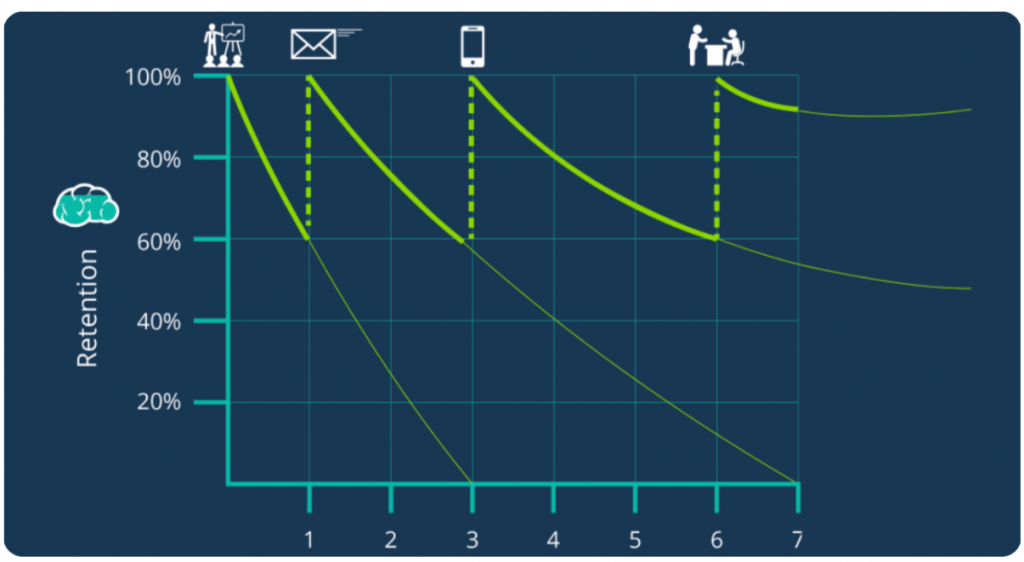
The forgetting curve shows how quickly the average employee forgets newly acquired knowledge. As you can see above, most people have forgotten about 80% of what they learned after just one week!
That is an immense waste, not only for the organisation, but also for the employees themselves! The good news: There is a quick and simple way to help employees retain important knowledge for longer in the workplace! Regularly revisiting knowledge!
You can easily facilitate this with the Todo feature. With Todo, you can offer a series of instructional videos in a specific (mandatory) order to employees. Notifications remind employees to quickly and easily refresh their knowledge with the short videos!
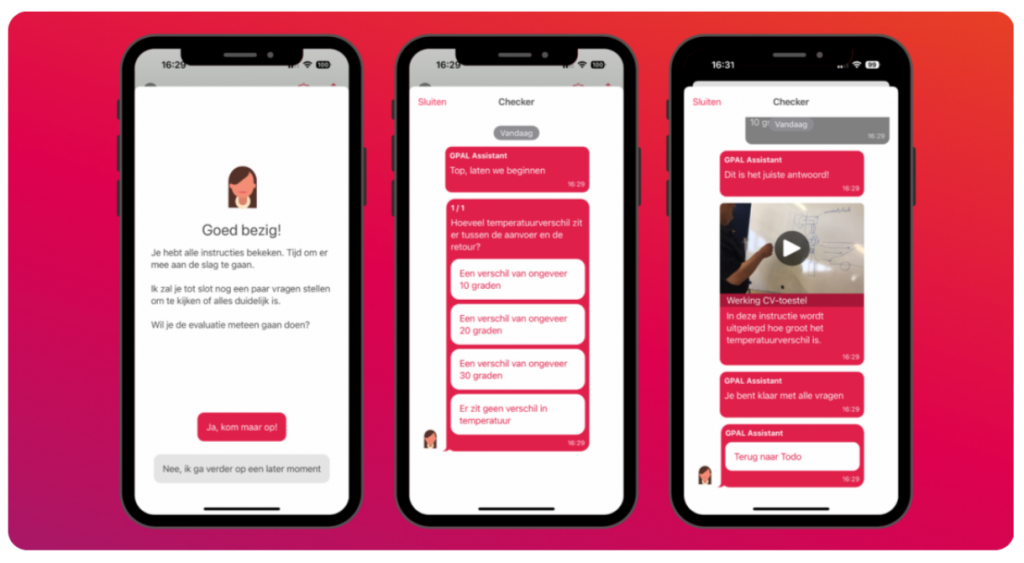
A final key element of workplace learning is personalizing the learning journey. You can best do this by periodically assessing employees’ knowledge and providing them with personal feedback. This may sound like a lot of work, but with the right GPAL functionalities, it’s easy to facilitate!
With Checker, you can now check your employees’ acquired knowledge in an accessible and interactive way! Once all video instructions have been viewed, Checker opens automatically and asks several questions about the content of these video instructions. The user can easily answer the questions in a chat format. Based on incorrect answers, the correct videos are immediately recommended for re-watching.
Als je meer wilt weten over GPAL en wat GPAL voor je eigen organisatie kan betekenen, vertellen we je graag meer!

“Bij GPAL helpen we je graag verder. Samen met onze klanten blijven wij ons product verrijken en verbeteren”